How to Use Technology to Improve Employee Experiences Explained by an IT Company in New York City
New York, United States - June 17, 2025 / Power Consulting Group - NYC Managed IT Services Company /
NYC IT Company Explains How to Improve Employee Experiences Through Technology
Employee experience management requires consistent tracking, feedback collection, and workflow optimization across the entire employee lifecycle. Without the right employee experience technology, it’s hard to maintain consistency or spot patterns across departments.
“The right technology can be your key to a better employee experience, but the wrong technology can put you in a worse position instead of a better one.” – Chris Power, CEO of Power Consulting
Technology helps streamline tasks like onboarding, performance tracking, internal support, engagement measurement, and career development. Such tools reduce administrative burden and reduce the risk of burnout. Avoiding that risk is essential. 70% of employees who plan to leave their current job say burnout is the reason why.
However, using digital transformation for employee experience management comes with risks. If not strategically planned and implemented, your technology tools can cause the opposite of the intended effect.
In this article, an expert IT company in NYC shares practical ways to leverage technology to boost employee satisfaction and engagement.
7 Ways You Can Enhance Employee Experiences With Technology
1. Allow Workplace Flexibility
83% of employees who work for companies that offer a flexible work environment report positive feelings toward their workplace, compared to only 47% of employees who work for companies without such an arrangement.
Consider whether you plan to use a hybrid or fully remote work model to support flexibility. Then, implement the needed technology accordingly.
| Hybrid Work | Equip shared desks with docking stations, dual monitors, and fast Wi-Fi so employees can sit down and start working without setup delays. This supports hybrid work by making it easy for staff to switch between remote and in-office days without technical interruptions. |
| Remote Work | Utilize cloud platforms like Microsoft 365 or Google Workspace to provide employees with secure, real-time access to files, applications, and communication tools from any device. This supports remote work, speeds up collaboration, and reduces workflow interruptions caused by access issues. |
2. Upgrade Work Devices
Provide employees with up-to-date laptops or desktops that meet performance benchmarks for speed, memory, and battery life. This reduces tech-related frustration and keeps workflows running smoothly without slowdowns or freezes.
3. Provide Self-Service Portals
75% of employees will reset at least one work-related password over any given 90-day period. The problem is that at many organizations, this process requires assistance from IT support to accomplish. Save their time by implementing a user-friendly portal for password resets, ticket submissions, and resource access. This empowers staff to handle simple issues independently.
4. Unify Communication Tools
Standardize communication through a single platform such as Microsoft Teams or Slack. Centralizing chat, calls, video, and file sharing eliminates the need to switch between tools, reduces response times, and facilitates staying aligned.
5. Application Performance Monitoring
Deploy software that tracks slowdowns, crashes, or user errors in real time across business-critical apps. Addressing these issues promptly reduces downtime, enables IT to resolve problems before users report them, and enhances trust in company systems.
6. Introduce Secure Single Sign-On
Introduce single sign-on (SSO) for business tools using a centralized identity provider. This eliminates password fatigue, reduces login-related tickets, and strengthens security while making access faster and simpler for users.
7. Use Collaboration Analytics
Use reporting features in tools like Microsoft Viva or Google Workspace to track meeting load, focus time, and tool usage. Identifying trends helps adjust workloads, reduce burnout, and improve team performance with targeted support.
Assumptions About Employee Experience Technology You Should Avoid
| “A single tool can handle everything” | No single platform can effectively manage every stage of the employee lifecycle. Instead, use integrated tools that specialize in specific areas, such as onboarding, feedback, or support. |
| “We can just use AI automation for everything” | AI tools are valuable. Automation improves speed, but people still must drive results. Use AI to support your employees, not replace their input or judgment calls. |
| “More features mean the tool is more useful.” | Complex platforms often go unused. Prioritize ease of use and focus on the features that your team will actually use. |
| “Once it’s live, employees will start using it right away.” | Adoption doesn’t happen immediately. Train employees, explain the value, and give them time to adjust. |
| “We’ll fix it later if it doesn’t work.” | A poor rollout can damage your long-term success. Poor implementation can damage trust and reduce future adoption. Launch with a clear plan, training, and support. |
| “Adding more tools solves the problem.” | Using too many disconnected tools can create confusion. Focus on interoperability and eliminate redundant platforms. |
| “If it worked at another company, it will work here.” | Tools must align with your size, structure, and culture. Don’t copy—adapt solutions to your environment. |
6 Challenges Related to Implementing Employee Experience Tech & How to Solve Them
1. Legacy System Conflicts
Many organizations still rely on outdated platforms that can’t integrate with modern employee experience tools. These legacy systems slow down deployments and limit functionality. To avoid this, assess your current infrastructure before investing and prioritize tools that support open APIs or middleware.
2. Data Silos
When HR, IT, and operations work in disconnected systems, it prevents a clear view of the employee journey. This leads to inconsistent experiences and redundant work. To fix this, unify data across departments with centralized platforms or integration layers.
3. Poor User Adoption
Employees may avoid using new platforms if they find them confusing or see no apparent benefit. Adoption suffers without proper onboarding or communication. Address this by involving users early, selecting intuitive tools, and providing training that emphasizes practical value.
4. Leadership Disconnect
If leadership sees employee experience tools as optional, support and funding may stall. This occurs when the business case isn’t clearly tied to outcomes, such as employee retention or productivity. Resolve this by building a value case that speaks to executive priorities.
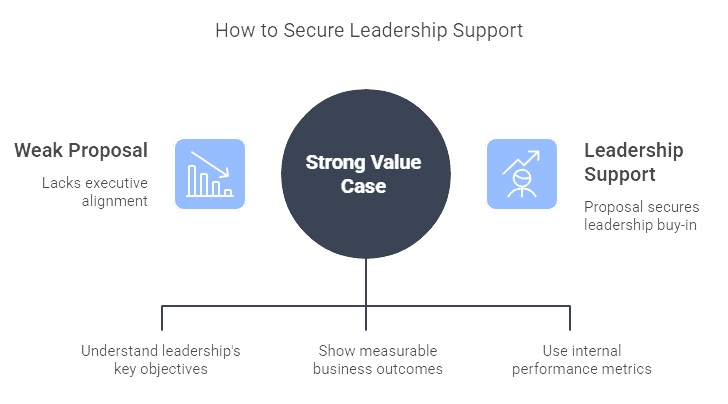
5. Vendor Overlap
Choosing multiple vendors without coordination can result in overlapping features, inconsistent interfaces, and wasted spending. This happens when teams work in silos during procurement. Avoid it by conducting a cross-functional review of existing tools before selecting new ones.
6. Over-Customization Risks
Trying to tailor every feature can delay launches and create maintenance issues. This often happens when teams try to meet every user request without prioritization. Minimize risk by sticking to core needs at launch, then layering in refinements based on usage.
Improve The Employee Experience with the Expert IT Company in NYC
Technology should support your employees, not frustrate them. Many tools promise better engagement or smoother workflows but fall short without the right planning. Success depends on matching tools to your goals and building a strong rollout process.
Power Consulting helps businesses across industries avoid costly IT missteps by guiding the selection, setup, and support of employee experience platforms. Our team makes sure your systems work together, your users adopt them, and your IT strategy stays aligned with your business needs.
Get in touch with our IT Company NYC to explore solutions tailored to your needs.

Contact Information:
Power Consulting Group - NYC Managed IT Services Company
127 W 26th St 8th floor
New York, NY 10001
United States
Chris Power
(855) 250-4634
https://powerconsulting.com/
Original Source: https://powerconsulting.com/blog/employee-experience-technology/


